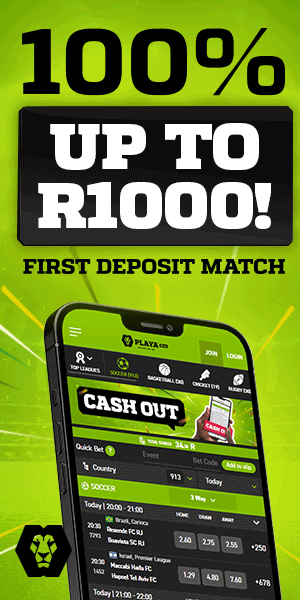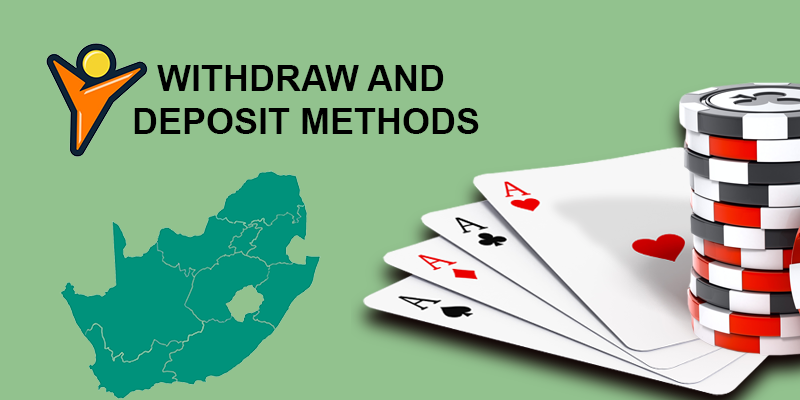

YesPlay is a gambling operator in South Africa, which offers not only a large selection of games, but also a huge number of payment methods available not only for financial transactions through the website, but also through the Mobile App.
By the way, very rarely the operator has problems with depositing and withdrawing funds. But if they appear, the support service quickly solves such problems.
Before proceeding to the deposit replenishment, you need to create an account in YesPlay. You can read more about this in the article “How to register and log in guide” on our website.
In the meantime, let’s move on to a detailed review of payment systems.
YesPlay Deposit Methods
The operator offers its users six options for depositing their account.
You can do this by using:
- Bank cards;
- Electronic wallets;
- Electronic payment systems;
- Mobile banking.
Below is a detailed guide to deposit replenishment.
Using bank cards
Payment by bank card is possible only after registration and identification.
In order to top up your deposit, you need to:
- Authorize your account on the company’s website;
- Open the section “Managing online bids” in your Merchant profile.
- Click on the “Deposit” button.
- Select the method-bank cards.
- Enter the amount to deposit.
- Click the “Continue” button.
- In the next window, confirm the operation by entering the code that came in the SMS in the field.
Via e-wallets
In this case, the wallet must belong to the client whose gaming account is opened in this profile.
In order to top up your gaming account using an electronic wallet, you must:
- Log in to the bookmaker’s website with your username and password.
- Open the section “Managing online bids” in your Merchant profile.
- Select the method of replenishment of the account “electronic payment systems”.
- Click on the “Deposit” button to proceed to payment.
- Enter the deposit amount.
- Click the “Continue” button.
- Confirm your choice of the deposit method.
- Go to the payment system website.
- Enter the amount.
- Confirm the operation.
Via mobile payments
You can deposit funds from the mobile operator’s account, provided that the customer’s phone number specified in the personal data belongs to this operator.
To do this, you need to:
- Select a mobile operator in the “Account Replenishment” section.
- Enter the amount.
- Enter your phone number and confirm.
- Two SMS messages will be sent to your mobile phone. The first is a control with the number and volume of the operation. Send any text in response. This will be considered a confirmation. The second notifies that the money has been debited from the mobile account.
- Click on the button to proceed to payment.
- Confirm the operation.
- Make sure that the money is credited to your account.
Via payment systems
Deposit replenishment using payment systems is completely similar to replenishment using electronic wallets.
To do this, the player must:
- Log in to the bookmaker’s website with your username and password.
- Open the “Deposit Replenishment” section in your merchant profile.
- Select the “Electronic Payment Systems” method.
- Click on the “Deposit” button to proceed to payment.
- Enter the deposit amount.
- Click the “Continue” button.
- Confirm the operation.
Deposit replenishment is available not only through the website, but also through the YesPlay App, which we described in detail in one of our articles on the website.
| Name of the payment system | The amount |
| Visa | from 100 ZAR |
| MasterCard | from 100 ZAR |
| PayPal | from 100 ZAR |
| Neteller | from 100 ZAR |
| Skrill | from 100 ZAR |
| PaySafe Card | from 100 ZAR |
YesPlay Withdrawal Methods
Withdrawal of funds is available here in the same ways as deposit replenishment.
Using bank cards
To withdraw money from your account to a bank card, you need:
- Go to the “Payments” tab of your personal account and select the payment method using a bank card.
- A new dialog box will load, in which you need to specify your last name and first name, the amount (not exceeding the current balance and not lower than the stated minimum) and click the “Request” button.
- Then enter the confirmation code in the field, which is sent as an SMS to the phone number linked to the account.
- Click on the “Confirm” icon.
If you have filled out everything correctly, then in a few hours the money will be credited to your bank card.
Via e-wallets
To withdraw money from your account to an electronic wallet, you need:
- Go to the “Payments” tab of your personal account and choose a way to receive winnings using an electronic wallet.
- A new dialog box will load, in which you need to specify your last name and first name, the amount (not exceeding the current balance and not lower than the stated minimum) and click the “Request” button.
- Then, in the field, enter the confirmation code sent as an SMS to the phone number linked to the account, and click on the “Confirm” icon.
If you have done everything correctly, then in a few hours the funds will be on the electronic wallet.
Via mobile payments
To withdraw money from your account to your mobile account, you must:
- Go to the “Payments” tab of your personal account and select a mobile operator.
- A dialog box will appear in which you can fill in all the fields and click “Request”.
- Specify a unique confirmation code that will be sent to the phone linked to your personal account.
- Click the “Confirm” button.
- If you have done everything correctly, the funds will be credited to your phone’s balance within a few minutes.
Remember that you can transfer funds to a phone number that is linked to your gaming account.
Via payment systems
In order to withdraw your winnings using electronic payment systems, you must:
- Go to the “Payments” tab of your personal account.
- Choose a way to receive your winnings using an electronic payment system.
- Specify the amount.
- Click on the “Request” button.
- Enter the code sent as an SMS to the phone number.
- Click on the “Confirm” icon.
| Name of the payment system | The amount |
| Visa | from 100 ZAR to 250.000 ZAR |
| MasterCard | from 100 ZAR to 250.000 ZAR |
| PayPal | from 100 ZAR to 15.000 ZAR |
| Neteller | from 100 ZAR to 15.000 ZAR |
| Skrill | from 100 ZAR to 15.000 ZAR |
| PaySafe Card | from 100 ZAR to 15.000 ZAR |
Commission on YesPlay Withdrawal and Deposit
As for the operator’s commission, it is absent. But players should take into account the fact that the payment systems themselves can charge for their services.
| Name of the payment system | Commission fee |
| Visa | 0% |
| MasterCard | 0% |
| PayPal | 0% |
| Neteller | 0% |
| Skrill | 0% |
| PaySafe Card | 0% |
Deadlines for YesPlay Withdrawal and Deposit
As for the speed of transactions, everything is also pretty fast here. The table details the terms for depositing and withdrawing funds.
| Name of the payment system | Time of depositing | Time of withdraw |
| Visa | instantly | 24 hours |
| MasterCard | instantly | 24 hours |
| PayPal | instantly | 3 hours |
| Neteller | instantly | 3 hours |
| Skrill | instantly | 3 hours |
| PaySafe Card | instantly | 3 hours |
Possible errors with YesPlay Withdrawal and Deposit
In case of any problems that arise when depositing and withdrawing funds, it is best to inform the administration of the bookmaker.
Before contacting the support service, check yourself by reading the section of the rules for working with the account. Perhaps you will find all the answers to these questions there.
Please note that in the rules you can find answers to questions related to:
- How much money is withdrawn from the account,
- How much can be withdrawn from the account at one time,
- How to transfer money from an account to a card, e-wallet or any other payment system.
Conclusion
YesPlay Mobile Application offers players not only a good selection of sports events, but also a variety of payment methods.
As you can see, players do not have any problems with these operations, but before proceeding to the house, we recommend that you carefully read all the expert information on the site.